 Pen Tool
Pen Tool
The Pen Tool is used to precisely draw curves and shapes.
The Pen Tool is used to precisely draw curves and shapes.

It has four modes, Pen mode, Smart mode, Polygon mode and Line mode, which are available to select in the context toolbar. Each mode changes how the line is drawn.
The most powerful and precise mode used to create bézier curves and shapes with smooth or sharp corners and nodes.
Easily create flowing curves and shapes by clicking and placing nodes.
Used to draw straight lines with sharp nodes and shapes with straight edges.
Used to draw single-segment straight lines.
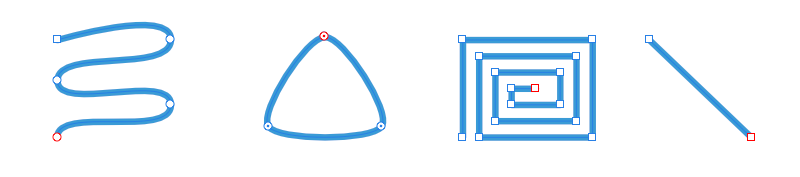
The following settings can be adjusted from the context toolbar:
These options are independent of the global snapping options.