Gestures
Affinity products are designed to be used in conjunction with multitouch devices (Magic Mouse, Trackpad), including those with Force Touch pressure-sensitive capability (Magic Trackpad 2 and later MacBook computers).
For Point&Click and Scroll&Zoom operations, the following default gestures are available when using Trackpad devices (gestures can be changed in device preferences):
-
- Tap to click
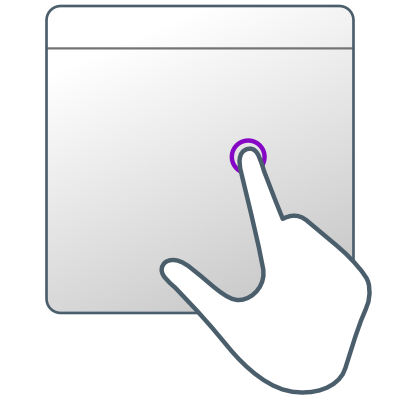 Makes a selection.
Makes a selection. - Look up
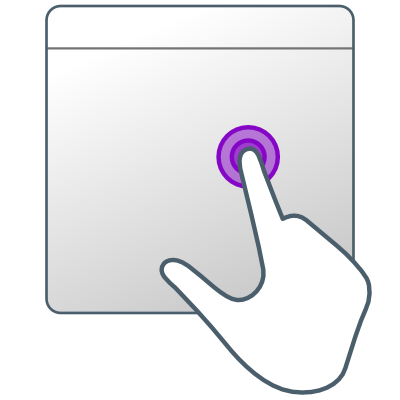 Displays context menu (Force Touch only).
Displays context menu (Force Touch only). - Secondary click
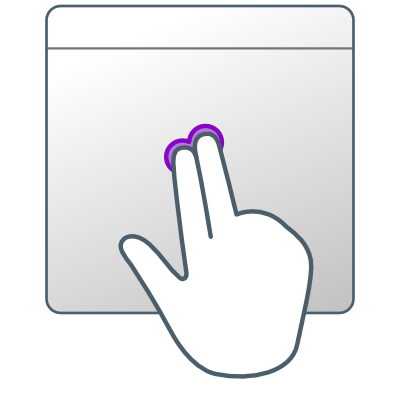 Displays context menu.
Displays context menu.
- Tap to click
-
- Scroll direction
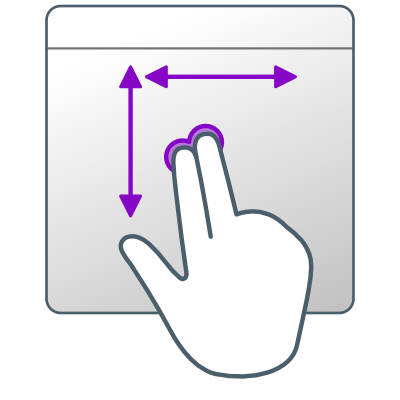 Pans around document view.
Pans around document view. - Zoom in/out
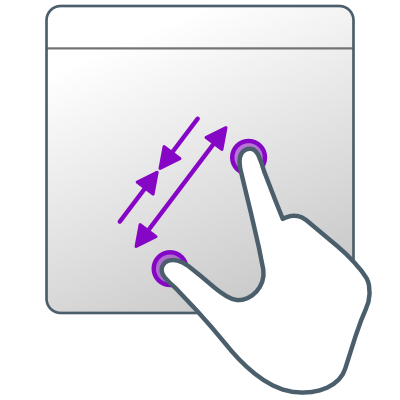 Pinch/spread with two fingers to zoom in/out.
Pinch/spread with two fingers to zoom in/out. - Smart zoom
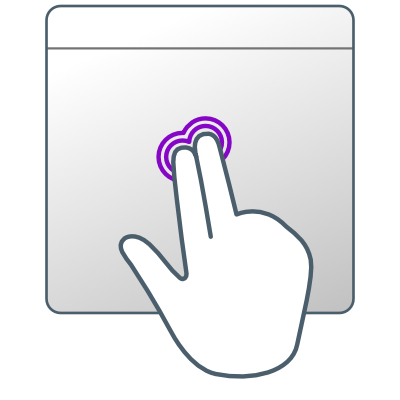 Switches between current zoom and 100% zoom by double tap.
Switches between current zoom and 100% zoom by double tap. - Scroll direction (modifier)
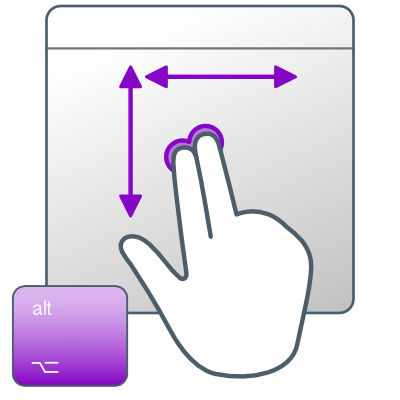 Zooms in and out. Tracks finger movement.
Zooms in and out. Tracks finger movement. - Rotate
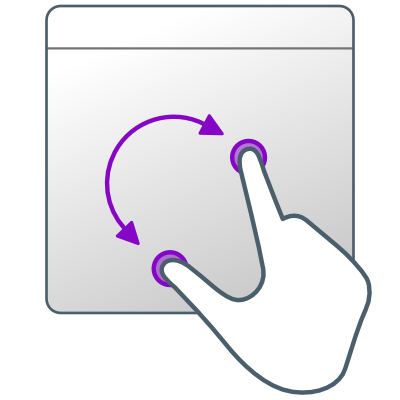 Rotates canvas about current cursor position.
Rotates canvas about current cursor position.
- Scroll direction