Using
There are lots of things that View Double can't do. It can't turn an ordinary monoscopic image into stereo. Nor can it make a cup of tea or do the ironing.
However it does have its uses:
- Viewing a cross-eyed image in parallel
- Viewing a parallel image with crossed-eyes
- Zooming in and out of an image
Viewing a cross-eyed image in parallel
Many stereoscopic images on the web are displayed in cross-eyed format. This means that the image is split into two halves: the image for the left eye is on the right of the picture, and the image for the right eye is on the left of the picture, like this.
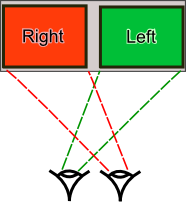
You can view these images by crossing your eyes until you see three images. The middle one will be a full stereoscopic image.
This can be quite hard to do, and I along with may others prefer to use a viewing attachment, such as a Pokescope, to view stereoscopic images. These expect a parallel format, where the image for the left eye is on the left of the picture, and the image for the right eye is on the right of the picture, like this.
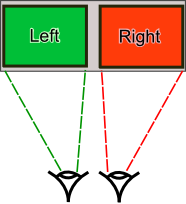
Therefore, viewing cross-eyed images through a Pokescope results in a confused stereo image.
One way round this, is to save the file on your computer, and then use a program such as Stereo Photo Maker to swap round the left- and right-hand halves of the image. This does work, of course, but is a bit tedious for casual viewing.
With the view double Firefox plug in, you can view cross-eyed images directly in the browser. Just put the mouse pointer over the cross-eyed image you want to view, right-click, and choose View double. A new window will be opened in the browser, containing two copies of the image, side by side, as shown.
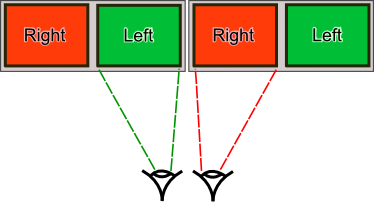
As you will see, in the middle of the two images there are the two sides, in the correct orientation for parallel viewing. Just point your viewer at these and hey presto - stereo viewing! (You may want to resize and/or scroll the window so the outer two half-images are not seen).
For convenience, I have placed two buttons in the window, that allow you to expand or contract the view.
Viewing a parallel image with crossed-eyes
On the other hand, you may not have a stereo viewer handy, but wish to view with crossed-eyes an image on the web that is in parallel format, like this:
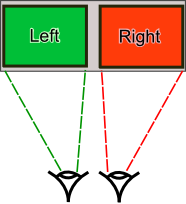
You can do this easily, too. Using the View Double Firefox plug in, put the mouse pointer over the parallel image you want to view, right-click, and choose View double. The new window that opens this time will contain two copies of the parallel image, side by side.
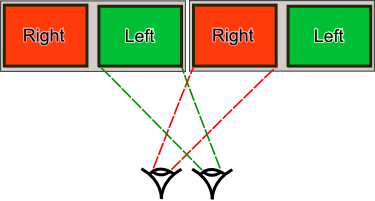
The middle two half-images will now be in the correct position for parallel viewing. Look at them and cross your eyes to see the stereo image. Again you may wish resize and/or scroll the window so the outer two half-images are not seen.
Zooming in and out of an image
View double is not confined to viewing stereoscopic images. It will double up any image by right-clicking on the image and choosing View Double. You can then use the zoom in and out buttons to enlarge or reduce the image at will.
Problem Images
There are some images which do not work with View Double. For example I have found some photos on Flickr that use HTML and Javascript techniques, presumably to prevent copying, that prevent View Double from working. My apologies for this - I am not intending to do anything about it as it affects only a small percentage of images.