4.1. Scene Navigation & Physics.
4.1.1. Main Reading.
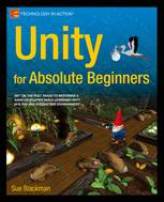
-
• Scene Navigation
-
• First Person Controller
• Colliderr
-
• Rigidbody
• Cloth
• Interacting with the First Person Controller
4.1.2. Complementary Reading.

-
• Navigation
-
• Arrow Navigation and Input
• Collision Walls
-
• Cursor Visibility
• Custom Cursors
• GUI Texture Cursor
• Mouseover Cursor Changes
4.1.3. Unity Documentation.
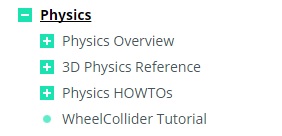
4.1.4. Video Tutorials.

