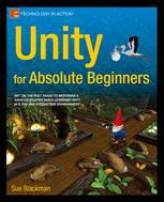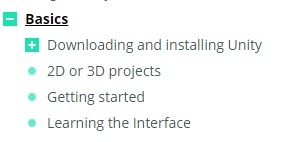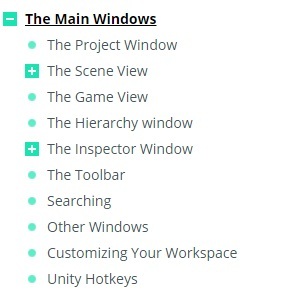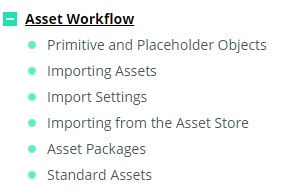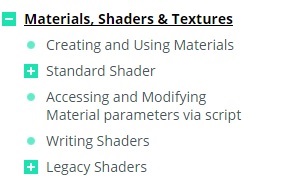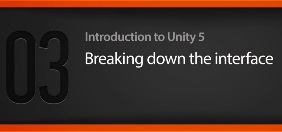February 03, 2017
 • Building Levels in Unity.
• Chapter 1, Meet Unity.
Introduces you to the Unity editor and basic tools used throughout the book. We will start from the very beginning by creating a starting project, discussing available windows, parameters, scene navigations, and package imports, and close this chapter with the challenge of recreating a custom window layout.
• Building Levels in Unity.
• Chapter 1, Meet Unity.
Introduces you to the Unity editor and basic tools used throughout the book. We will start from the very beginning by creating a starting project, discussing available windows, parameters, scene navigations, and package imports, and close this chapter with the challenge of recreating a custom window layout.
• Starting a project
• Windows
• The Scene window
• The Game window
• The Hierarchy window
• The Inspector window
• The Project window
• The Console window
• The purpose of a Main Camera object
• Creating primitives
• Chapter 2, Importing and Configuring Props.
Explains the process of exporting assets from 3D modeling apps and importing them into Unity,
followed by their configuration, tuning, and troubleshooting common errors. By the end of the chapter,
we will look into new materials introduced in Unity 5 and set up LODs for imported assets.
• Object manipulation
• Working with components
• Importing props into Unity
• Configuring meshes
• Prefabs
• Object parenting
• Configuring textures
• Learning how to use Unity materials
• Setting up LODs for various objects
• Basics of collision
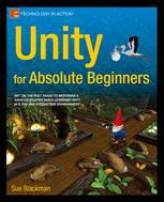 • Unity For Absolute Beginners.
• Chapter 1: The Unity Editor..
• Unity For Absolute Beginners.
• Chapter 1: The Unity Editor..
• Installing Unity
• General Layout
• Project Structure
• File Structure
• Project Management
• Chapter 4: Importing Static Assets..
• Supported Formats
• The Importer
• Improving Generated Materials
• Creating Prefabs
• Unity’s Asset Store
 • Beginning 3D Game Development With Unity 4.
• Chapter 2: Unity UI Basics—Getting Started ..
• Beginning 3D Game Development With Unity 4.
• Chapter 2: Unity UI Basics—Getting Started ..
• Installing Unity and Starting Up
• Loading or Creating a New Project or Scene
• The Layout
• Toolbar
• Menus
• Creating Simple Objects
• Selecting and Focusing
• Snaps
• Scene Gizmo
• Lights
• 3D Objects
• Materials
• Chapter 7: Imported Assets..
• 3D Art Assets
• Import Settings
• Setting Up Materials
• Shadows
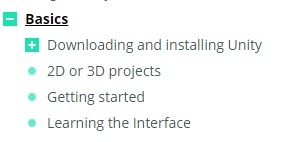 • Basics.
This section is your key to getting started with Unity.
It will explain the Unity interface, menu items, using assets, creating scenes, and publishing builds.
When you are finished reading this section, you will understand how Unity works, how to use it effectively,
and the steps to put a basic game together.
• Basics.
This section is your key to getting started with Unity.
It will explain the Unity interface, menu items, using assets, creating scenes, and publishing builds.
When you are finished reading this section, you will understand how Unity works, how to use it effectively,
and the steps to put a basic game together.
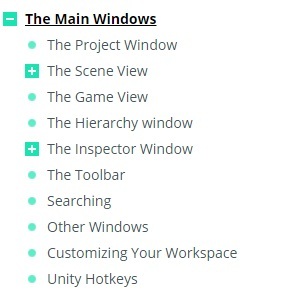 • The Main Windows.
This section provides a detailed tour of the most common editor windows, and how to make full use of them.
• The Main Windows.
This section provides a detailed tour of the most common editor windows, and how to make full use of them.
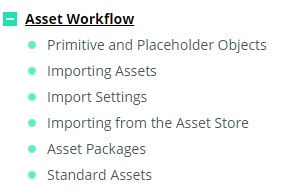 • Asset Workflow.
These steps will give you a general overview of the basic principles of working with assets in Unity.
• Asset Workflow.
These steps will give you a general overview of the basic principles of working with assets in Unity.
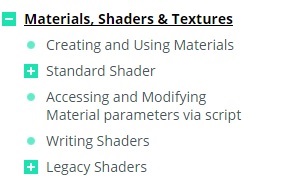 • Materials, Shaders & Textures.
Rendering in Unity is done with Materials, Shaders and Textures.
• Materials, Shaders & Textures.
Rendering in Unity is done with Materials, Shaders and Textures.
 • Digital Tutors - Introduction to Unity 5.
• 02 Creating a new project.
03:03
• Digital Tutors - Introduction to Unity 5.
• 02 Creating a new project.
03:03
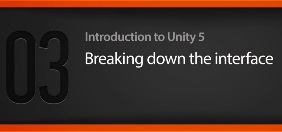 • Digital Tutors - Introduction to Unity 5.
• 03 Breaking down the interface.
09:52
• Digital Tutors - Introduction to Unity 5.
• 03 Breaking down the interface.
09:52
 • Digital Tutors - Introduction to Unity 5.
• 04 File management and project organization.
11:18
• Digital Tutors - Introduction to Unity 5.
• 04 File management and project organization.
11:18
 • Digital Tutors - Introduction to Unity 5.
• 05 Creating prefabs..
10:15
• Digital Tutors - Introduction to Unity 5.
• 05 Creating prefabs..
10:15
 • Digital Tutors - Introduction to Unity 5.
• 06 Creating materials..
11:39
• Digital Tutors - Introduction to Unity 5.
• 06 Creating materials..
11:39
 • Unity Tutorials - Interface & Essentials.
Everything you need to know to get started using Unity, from basic concepts to extending the interface.
• Unity Tutorials - Interface & Essentials.
Everything you need to know to get started using Unity, from basic concepts to extending the interface.