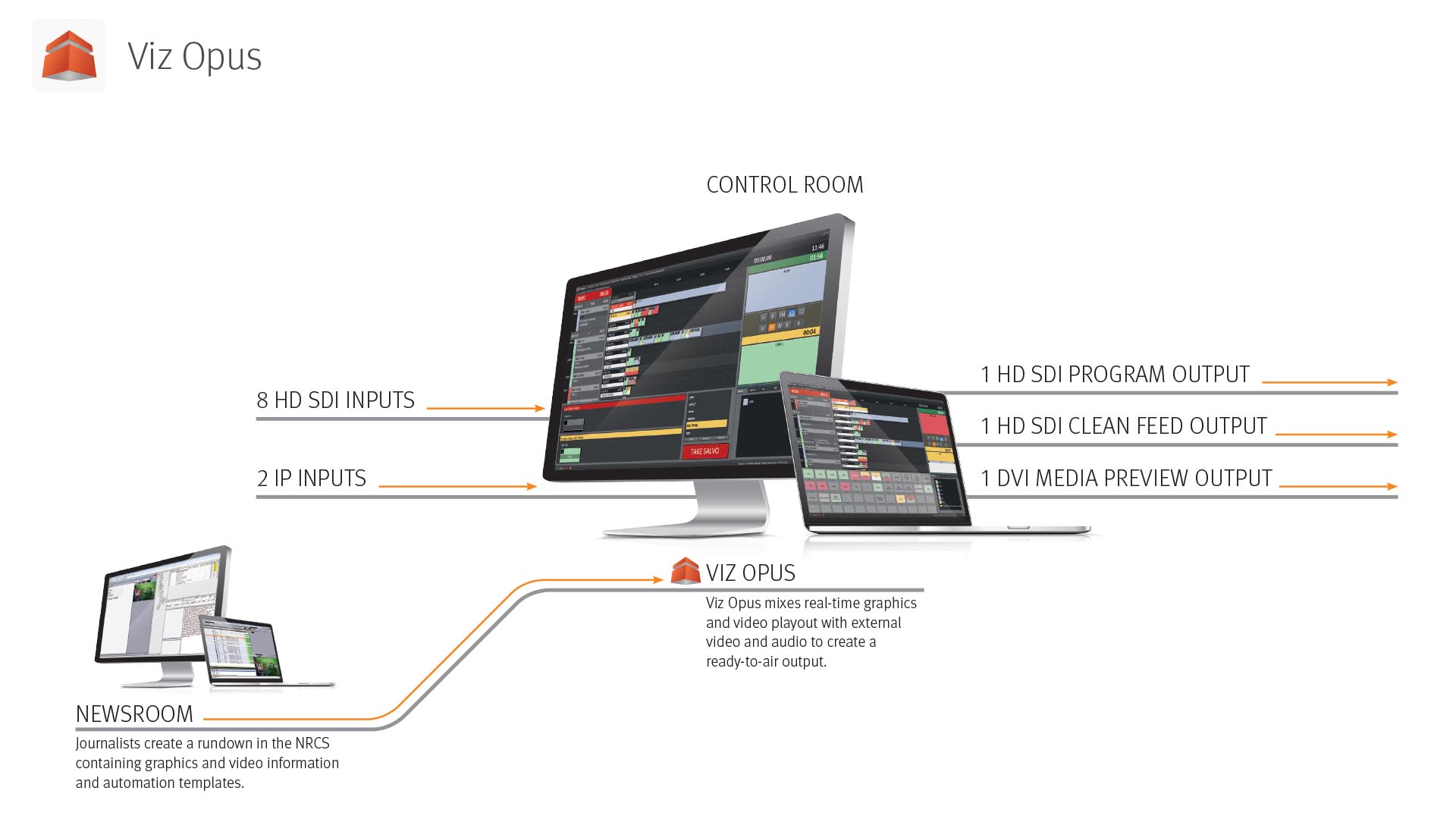Viz Opus includes newscast automation, video switching, real-time graphics, and video playout–all in a single solution. Using a production automation system designed by broadcasters, Viz Opus enables a journalist driven newscast that focuses on storytelling – not technology. Designed with multi-channel/multi-platform news delivery in mind, Viz Opus is the center of the TV station of the future.
What’s new at IBC 2017?
- Integration with Showmaker for production without a newsroom system
- Integration with Viz Pilot Edge
- Video playback in GUI, preview of any clip in the rundown
- Full look-ahead preview
- Ability to centralize template creation across station group
- Ability to control system over WAN for shared control within station group
- Add additional Engine to provide live outputs with alternate branding
Vizrt - Opus packages
- Lite
- Classic
- Viz Opus main
- Viz Opus backup - or preview Engine
- GUI workstation
- Advanced
- Viz Opus main
- Viz Opus backup
- Preview Engine
- GUI workstation
Key Features
- Compact solution - One system provides all vital components for production control room on a PC platform, saving money on infrastructure costs.
- Automation - With automation, production can be done error-free with fewer operators.
- Scalable - With only one additional box, a media company has a full backup for switcher, graphics, video server and automation. Other options include studio video wall control as well as the ability to provide multiple branded / formatted outputs of the same same live show – all from the same user interface.
- Simplified solution - The system is quick and easy install and operators only need to know a single interface to control a live production. Skillsets to operate separate large production switchers, graphics systems, and servers no longer required.
Advantages
- Single Integrated solution
- SDI and IP support
- NRCS Rundown Integration
- Video switching and effects
- 3D Graphics
- Internal video playback with clip preview in the GUI
- Automation for single operator
- Preview next rundown items
- Template driven automation
- Customizable clock displays
- Easy expansion
- Feed graphics to on-set monitors
- Video wall control
- Centralized template creation
- System sharing within a group