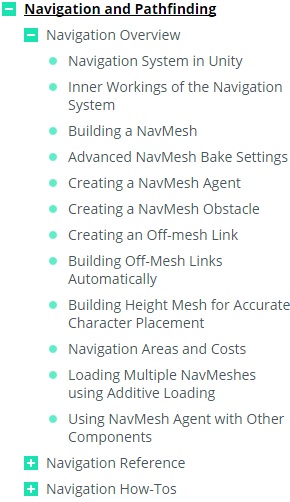February 03, 2017
 • Unity AI Game Programming.
• Chapter 4: Finding Your Way. Navigation Mesh.
Discusses using the power of Unity to make pathfinding easier to implement.
By creating a Navigation Mesh, we will be able to
represent the scene around us better then we could using tiles and the A* algorithm.
• Unity AI Game Programming.
• Chapter 4: Finding Your Way. Navigation Mesh.
Discusses using the power of Unity to make pathfinding easier to implement.
By creating a Navigation Mesh, we will be able to
represent the scene around us better then we could using tiles and the A* algorithm.
• Setting up the map
• Baking the navigation mesh
• NavMeshLayers
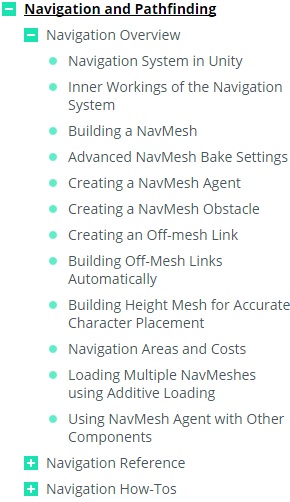 • Navigation and Pathfinding.
The navigation system allows you to create characters that can
intelligently move around the game world, using navigation meshes
that are created automatically from your Scene geometry. Dynamic
obstacles allow you to alter the navigation of the characters at
runtime, while off-mesh links let you build specific actions like
opening doors or jumping down from a ledge. This section describes
Unity’s navigation and pathfinding systems in detail.
• Navigation and Pathfinding.
The navigation system allows you to create characters that can
intelligently move around the game world, using navigation meshes
that are created automatically from your Scene geometry. Dynamic
obstacles allow you to alter the navigation of the characters at
runtime, while off-mesh links let you build specific actions like
opening doors or jumping down from a ledge. This section describes
Unity’s navigation and pathfinding systems in detail.
 • Udemy
Character Pathfinding in Unity Games with Navigation Mesh
• Lectures 1 to 8.
• 01 Introduction • 03:21
• 02 Creating a Navmesh • 07:34
• 03 Navmesh Agents • 08:45
• 04 Off Mesh Links • 09:58
• 05 Navmesh Areas • 08:15
• 06 Navmesh Obstacles • 08:52
• 07 Agent Advanced Animations • 10:13
• 08 Agent Movement Animation • 10:28
• Udemy
Character Pathfinding in Unity Games with Navigation Mesh
• Lectures 1 to 8.
• 01 Introduction • 03:21
• 02 Creating a Navmesh • 07:34
• 03 Navmesh Agents • 08:45
• 04 Off Mesh Links • 09:58
• 05 Navmesh Areas • 08:15
• 06 Navmesh Obstacles • 08:52
• 07 Agent Advanced Animations • 10:13
• 08 Agent Movement Animation • 10:28