PLATFORM
A powerful workflow engine that drives action across your business.
EMEX ships with enterprise-class workflow technology integrated across the entire platform. This powerful process automation software drives actions, ensures consistency and increases visibility by connecting every single task to the relevant people and information in your business.
An in-built rules engine enables your system administrator to define rules and condition that control the routing and assignment of users - and when those rules are triggered - users can be automatically notified of assigned workflow tasks via email. Concise, easy-to-understand instructions relevant to the task or activity being requested can be included - as well as a "hot-link" to the specific action within the platform.
Intuitively design workflows that connect people to information and work — from basic task routing to complex enterprise-wide solutions.
Email Notifications
EMEX will send your actions and task notifications via email to the relevant people in your organisation.
Notification features include:
• Automated email reminders to let users know of tasks they need to complete.
• Custom email templates presenting exactly the right information at the right time.
• View and complete your tasks from within Microsoft Outlook.
• Email based approvals, even from your mobile device when working offline.
Due date Management
EMEX workflow lets you define and assign tasks and actions with the confidence that they'll never get lost "between the cracks" or overtaken by other competing priorities.
Rapid Configuration
Using the workflow Designer that ships with EMEX, clients can ensure they don't get locked into legacy business processes that frustrate their EHS efforts. We train your system administrators to ensure they can quickly take control of your evolving configurations - without the need to involve EMEX.
Your EHS Business Processes don't stand still...so why should your EHS Software?
EMEX modules ship with a number of configuration tool-sets designed to make it simple and straightforward for you to make changes to your software configuration quickly and conveniently.
In-built configurability across the application
Need to add a new employee? Make a change in a drop-down menu? Hide a field within a form? It's a cinch with the most configurable and intuitive of administrative software back-ends. We give you everything you need in terms of tool-sets and training to keep things moving smoothly.
Workflow Configuration Designer
EMEX Snap-change™ lets you go further still. It offers non-technical users the ability to simply and seamlessly modify, integrate and distribute entirely new EHS processes (such as, for example, changing the alert path for Incident Reporting or implementing a new approval process for captured data).
Key Benefits
- Rapidly modify your existing process and workflow at Zero cost.
- Test everything before publishing it live into your system.
- Simple drag-and-drop wizards guide you through the process.
- Drives continuous improvement across your EHS programme.
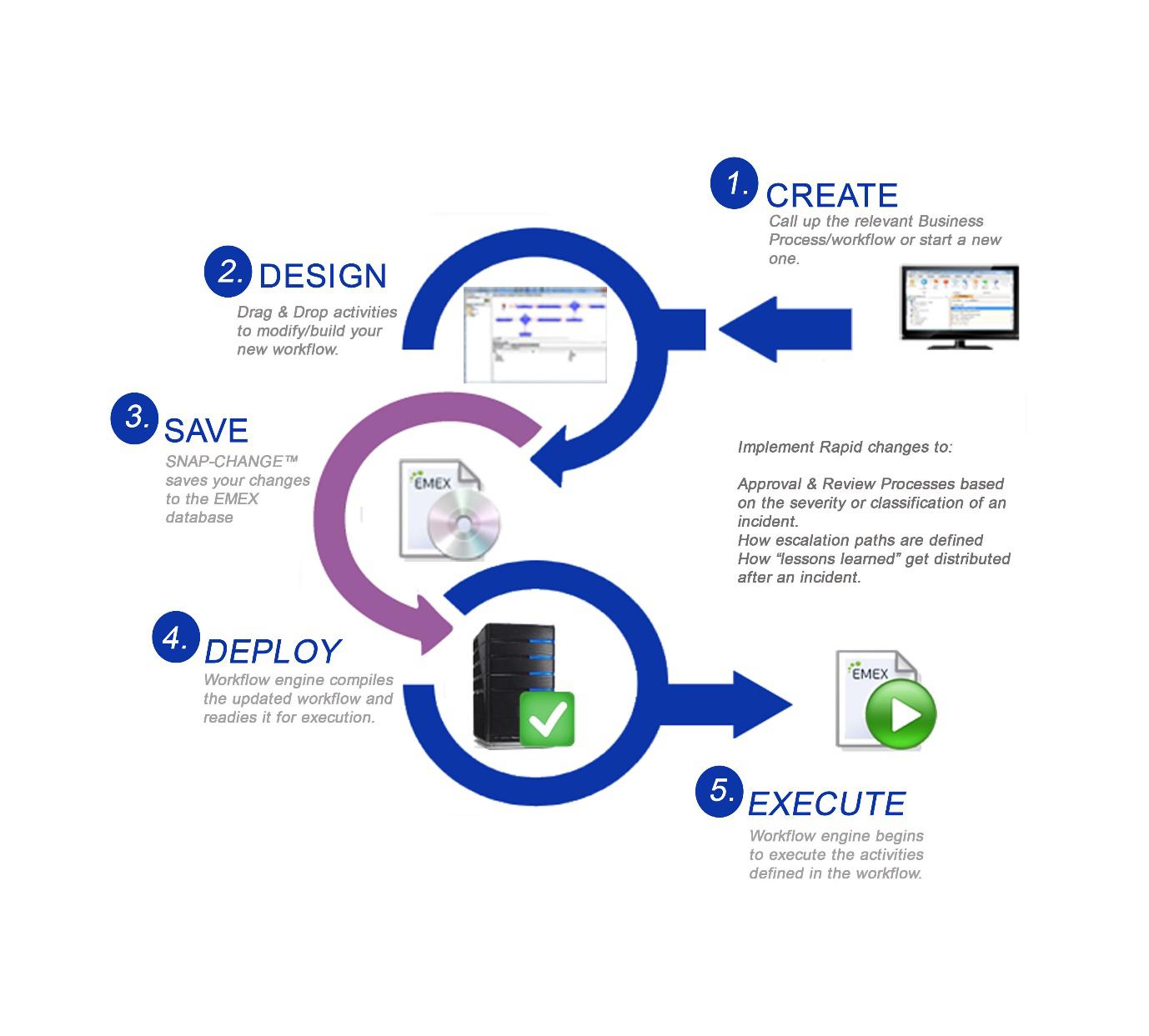
Reporting Dashboard Designer
With EMEX Dashboard Designer, customised dashboard are simple to create and publish across your business. In a matter of minutes you can tailor the charts, graphs, dials and scorecards your different audiences can view and also include other key information such as Actions outstanding or late data submissions.

Access to everything the EHS Professional needs in the field – with or without network coverage!
Of all the challenges surrounding mobile EHS enterprise applications one of the most vital and difficult is offline and sync capability, which allows for an application to function effectively when the user moves out of networ coverage.
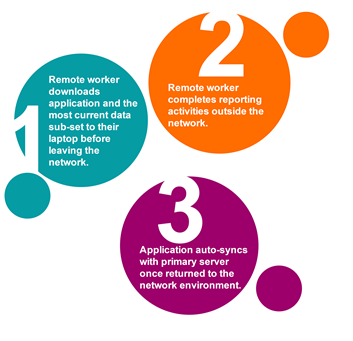
EMEX Off-Line Application helps optimise your EHS field operation professionals in disconnected environments or where wireless connectivity is unreliable or is not approved for use. The application enables you to extend the EMEX Enterprise Application and Data to your disconnected mobile workforce.
Key Benefits:
- No Network, No Problem! Maintain strict adherence to your safety programme beyond the reach of the network.
- Fully bi-directional synchronisation ensures a totally consistent approach to data capture, incident investigation etc.

Incredibly fast integration capability enables EMEX to sit naturally within any ERP environment.
The Service Orientated nature of the EMEX Platform provides a number of integration options for communicating with other applications and data stores. This is typically achieved using Web Services which allows integration of data between existing applications such as SAP, Oracle, Microsoft Office and SharePoint Portal.
SAP Integration
When integrating with a SAP implementation there are several possible ways of achieving the required integration, from SAP Process Integration, SAP.NET Connector or NetWeaver Gateway. The case for which route is chosen comes down to the individual client’s preferences, whether some service infrastructure is already in place and a cost / benefit analysis of each proposed solution. The flexible nature of the EMEX architecture means we can utilise any of these integration options to securely share data between EMEX and your instance of SAP.
Other Data Stores
Data feeds can also be taken from a number of other sources including RDBMS, LDAP, XLS, CSV, using the platform administration toolset. This can either be used as a one off data migration job or scheduled as a regular routine.
EMEX API
EMEX also exposes domain entities via configurable Soap and REST based web services. The services are secured with SSL and certificates, while authorization is enabled by OAuth 1.0 protocol by passing an access token in the request header for both SOAP and REST operations.

EMEX is developed using industry standard technologies and is a Service Orientated Architecture (SOA) application leveraging WSE 3.0 (Web Services Enhancements) and WCF technologies. It has been designed from the ground up as a Web enabled application utilising the latest technologies from the Microsoft .Net v3.5 framework providing a flexible and scalable enterprise software solution.
Within the EMEX platform an audit trail is maintained showing insert / update / delete operations and contains information about the user who invoked the operation. Exceptions are logged in full to the system event log - no sensitive information is exposed to the end user.
The transport layer can be secured using SSL, depending on requirements. The external firewall can be configured to only allow traffic on the SSL port and both IIS processes can be configured likewise.
Security of the underlying data and business processes consist of three main pillars:
Data Security
EMEX provides granular security down to the row level. Users are assigned to groups and access to records is granted or revoked to these groups.
Application Security
Application level authority is managed via roles. Users are assigned roles which in turn determine the functionality available to them. This ensures that application level functions are only carried out by the relevant people within the business. The assignment of roles and the configuration or function/role can be an ongoing process, in order to meet the emerging needs of the business.
User Authentication and Authorisation
Users are authenticated when they login by the ‘Roles & Membership’ provider Model provided as part of ASP.NET. The data store can be Active Directory or SQL Server 2005/2008. Versions also exist for other data stores such as Oracle.
© 2014 Solas Labs Software
