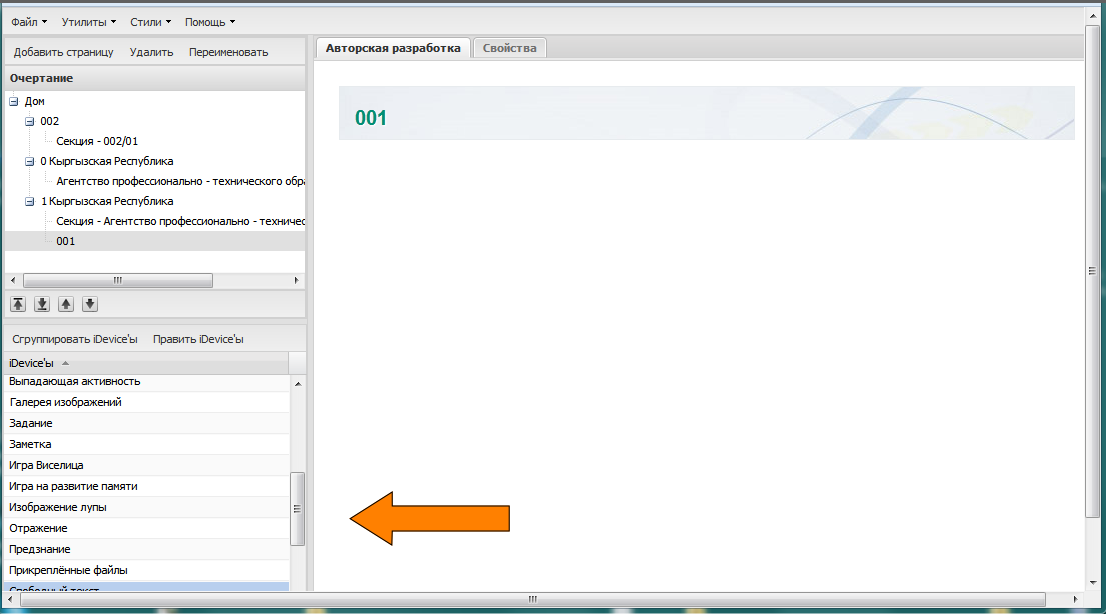Starting eXeLearning
Adding iDevices
The iDevice (instructional device) pane is a collection of structural elements that are used to create the learning contents. They include, objectives, pre-knowledge, case studies, free text etc.
A learning content is created by selecting one iDevice from the iDevices list and entering the requested values.
When you click on one eDevice item, one correspondent object is charged in the Authoring zone and then you can create your learning content just adding the asked values like text, pictures, media etc.
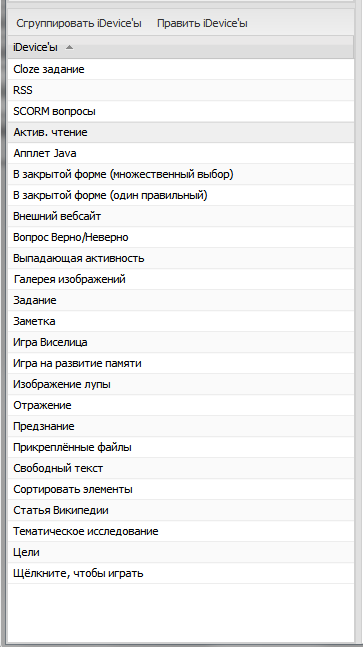
iDevice Descriptions
| iDevices | Description |
| Activity | An activity can be defined as a task or set of tasks a learner must complete. Provide a clear statement of the task and consider any conditions that may help or hinder the learner in the performance of the task. |
| Case Study | A case study is a story that conveys an educational message. A case study can be used to present a realistic situation that enables learners to apply their own knowledge and experience to. When designing a case study you might want to consider the following:
|
| Cloze Activity | Cloze activities prompts learners with a piece of text with significant phrases or words missing. Learners demonstrate their knowledge and understanding of the concepts presented in the text by filling in the missing phrases or words. A useful device for testing reading comprehension and language skills. |
| External website | The external website iDevice allows you to attach an external website url to your content. This feature allows learners to browse the external website without the need to open a new browser window. |
| Free Text Area | The majority of a learning resource will be establishing context, delivering instructions and providing general information. This provides the framework within which the learning activities are built and delivered. |
| Image Gallery | The gallery iDevice allows you to upload and label multiple images. |
| Image Magnifier | The image magnifier allows the learner to view parts of an image in a magnified state. |
| Java applet | This is iDevice that allows users to load simple java applets into the eXe content. |
| Multi-choice Question | Although more often used in formal testing situations MCQ’s can be used as a formative testing tool to stimulate thought and discussion on topics students may feel a little reticent in responding to.
When designing a MCQ test consider the following:
Avoid grammar, language and question structures that might provide clues. |
| Multi-select Question | This iDevice provides the ability to choose more then one correct response to a question. |
| Objectives | Objectives describe the expected outcomes of the learning and should define what the learners will be able to do when they have completed the learning tasks. |
| Preknowledge | Prerequisite knowledge refers to the knowledge learners should already have in order to be able to effectively complete the learning. Examples of pre-knowledge can be:
|
| RSS | The RSS iDevice allows users to import a snapshot of RSS content into your authoring environment where it can then be edited. This iDevice requires that the author be connected to the internet. |
| Reading Activity | Provide learners with structure to their reading activity. This helps put the activity in context for the learner. It is also important to correctly reference any reading materials you refer to as this models best practice to the learners. Not always essential if covered in the course content but providing feedback to the learner on some of the main points covered in the reading may also add value to the activity. |
| Reflection | The Reflection iDevice allows you to pose a question for the learner to consider of set an activity for learners to complete before receiving some guidance by clicking on the Feedback button. |
| SCORM Quiz | The SCORM Quiz iDevice bundles questions to form a quiz assessment. This assessment is then managed by the Learning Management System (LMS) to enable scoring. |
| True/False Question | True-false questions present a statement that requires the learner to make a determine whether or not the statement is true or not. |
| Wiki article | The wiki article idevice takes a snap shot of an article and embeds it into your eXe content. This iDevice requires that the author be connected to the internet. Changes made to the article will not automatically be updated to Wiki so changes made on your local machine to the wiki content in your content should be submitted back to the wiki where appropriate. |
Licensed under the Creative Commons Attribution License 4.0