Save / Export
If you want to be able to work on your object later, you have to save it with a specific name in a folder that you are able to find again. Exelearning allows you to do it saving your project as a special ZIP file, with an ELP extension, which contains all of the files and text from your project. You can therefore move easily your ELP file on any memory drive and exchange it with your colleagues or students.
To share the project for users that do not have to install or run the eXelearning platform, you will have to export your project.
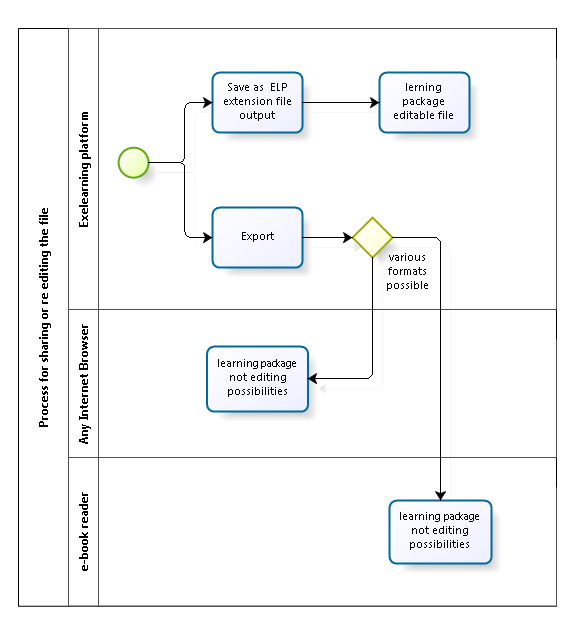
Exporting the eXelearning training package the teacher distributes a folder named with the name of the course and containing all the necessary files of the learning package and, most important to know, one file called index.html that is the file to start the navigation in the training package. To use the e-learning package, the learner has to open the main folder and double click on the index.html file.
Licensed under the Creative Commons Attribution License 4.0