WEBSITE IN A SELF-CONTAINED FOLDER
To export the project as a website in a self-contained folder is an important option to know because it allows to distribute the e-learning package with no need of Internet connection and server installations, nor any need to install eXelearning in the computer client used to read the package.
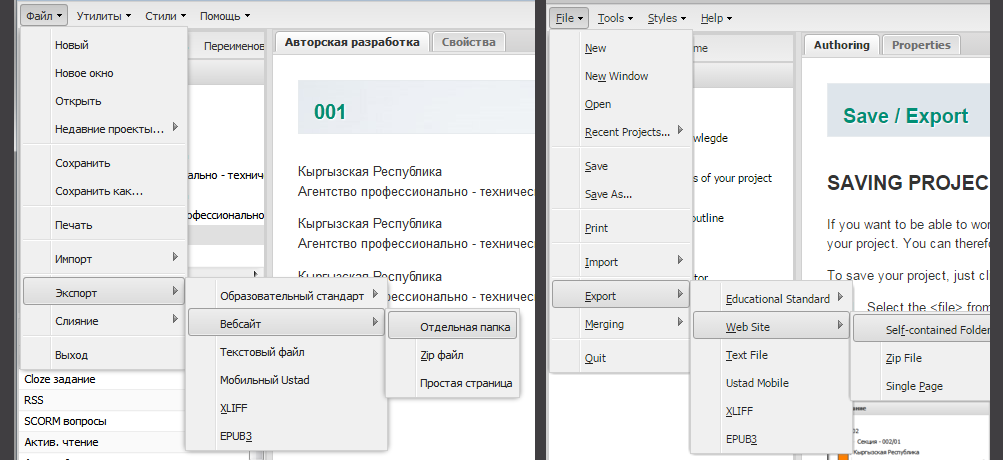
As soon as you have produced your exported folder, you can circulate it just as a copy. The folder contains all the file necessary to be read in a normal web browser. here below the video show you an example of exporting procedure:
NOTE
While you have exported your project in a folder, to read it open the folder and double click on the file named: index.html
Exporting the eXelearning training package the teacher distributes a folder named with the name of the course and containing all the necessary files of the learning package and, most important to know, one file called index.html that is the file to start the navigation in the training package. To use the e-learning package, the learner has to open the main folder and double click on the index.html file.
Licensed under the Creative Commons Attribution License 4.0
